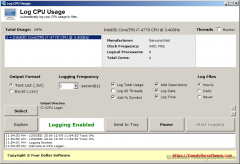Log CPU Usage 1.0 Details
Shareware 328 KB
Publisher Description
 A simple way to monitor your CPU usage over time is to log the percentage to a file at repeating intervals.
Log CPU Usage is a tool that makes this easy for all users. It contains enough options so that you log the information you need.
Data can be logged directly to plain text, or to files for Microsoft Excel, allowing access to a huge range of analytics options on your CPU log files.
This CPU usage logging tool includes the option to log individual CPU threads.
Set log files to be divided each hour or day. These log files can easily be analyzed later.
Log CPU Usage is the most effective tool that won't waste your time with complicated options.
A simple way to monitor your CPU usage over time is to log the percentage to a file at repeating intervals.
Log CPU Usage is a tool that makes this easy for all users. It contains enough options so that you log the information you need.
Data can be logged directly to plain text, or to files for Microsoft Excel, allowing access to a huge range of analytics options on your CPU log files.
This CPU usage logging tool includes the option to log individual CPU threads.
Set log files to be divided each hour or day. These log files can easily be analyzed later.
Log CPU Usage is the most effective tool that won't waste your time with complicated options.
Download and use it now: Log CPU Usage
Related Programs
Export Directory Structure to Excel
Export a list of your files and folders into a convenient Excel format with one click. This feature rich directory exporting software will automatically generate a csv file containing the structure of your directory, including all files and subdirectories. Never...
- Shareware
- 09 Dec 2016
- 328 KB
Export Master Category List for Outlook
For ease of use, all categories in Microsoft Outlook are represented by a single list, which is called the Master Category List. You can edit it with Outlook, but there is no way to export or import the list. If...
- Freeware
- 11 Feb 2020
- 303 KB
Export Folder Structure
This free utility exports the Outlook folder structure to an XML file retaining the folder types (mail, calendar, contacts, tasks, etc.) and customized user permissions. You can import this file into another folder, new mailbox or Exchange Public Folder by...
- Freeware
- 11 Dec 2016
- 303 KB
Export Folder Structure for Outlook
This free utility exports the Outlook folder structure to an XML file retaining the folder types (mail, calendar, contacts, tasks, etc.) and customized user permissions. You can import this file into another folder, new mailbox or Exchange Public Folder by...
- Freeware
- 14 May 2018
- 305 KB
Blazor Export to Excel
To export data to Excel, you'll first need to gather the data you want to export. This can be done by retrieving the data from your Blazor application's data source, such as a database or an API. Once you have...
- Shareware
- 09 Jun 2023
- 9.52 MB